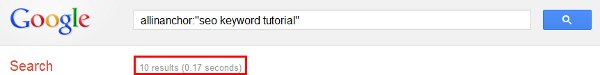Keywords are most important words that are suppose to bring in
visitors to your website or blog. Websites need to bring in visitors from
search engine that are looking for specific product or services that they offer.
There are thousands
of web pages offering exactly similar product or service, in other words
competitive web pages. Your SEO strategy for finding most suitable keywords
along with other parameters will determine where your webpage stands in this
worldwide competition!
Combining multiple free SEO tools like Google search insights and Adwords
keyword research tool can bring you highly effective results.
Let me walk you through this SEO keyword tutorial to use them for your benefit.
Primary criteria for finding correct keyword is:
è
Keyword
must be highly searched
è
Keyword must have beatable competition level
Google search
insights is a wonderful tool to find search volume for any specific
keyword. It is also a great tool for finding rising search terms related to your keyword. Search volume tells you how many searches are done for a specific
keyword as compared to other terms searched on Google.
Now, you need to
narrow down your criteria for finding keywords to target specific product or
service. You can narrow down geographic area for finding local search volume of
specific keyword. You can even narrow down your search for specific date range.
Google search
insights gives you comprehensive data about top search terms related to your keywordcas well as rising search terms related to your
keyword! It also shows growth change in percentage.
Moreover, when you find “Breakout” instead of percentage that means this
particular search term has more than 5000% growth!
So, using this
technique make a list of keywords related to product or service you are
offering. This is how we have found highly
searched keywords!
Now, let’s check our keywords for its competition level against other similar web pages.
Google Adwords
Keyword tool can help you in mining right keywords as well as expand your
current keyword list.
Type in a few keywords from your list and hit the search button. For each search term you
will get its competition level , Global Monthly searches & local monthly
searches.
Look for keywords with low or medium Competition level.
Note : Considering
Approximate CPC parameter can help blogs running AdSense ads to increase their income.
Now, you have filtered your keywords according to competition
level shown by AdWords keyword tool.
Finally, we will refine our keywords using tyron shum’s
forumula for finding keyword difficulty
level.
Having keyword in page
title is very important for on-page SEO. So, finding number of pages already
having the same keyword in page title will let you know real competition level.
To find number of pages having your selected keyword in page
title use Google’s command line Allintitle
as follows for each keyword and make a spreadsheet.
Now, off-page optimization level of web page can be
determined based on another Google’s command line Allinanchor. Result shows number web pages that have your selected
keyword as an anchor text of their back links.
Web pages having keyword in page title as well as anchored
text as a back link are far strong competitors. Using a formula shown below,
find keyword difficulty level for each keyword.
Keyword difficulty
= ( (#allintitle + #allinanchor)+([#diffrence]*2))/1000
If your keyword difficulty is below 10, that means you have
hit the correct keyword. Higher the keyword difficulty level you will need to
work hard to rank on search engines.
Finding correct keywords for SEO is most crucial that is why
it is called gold mining! There are no short cuts in finding keywords. Let me
know if this piece of information was useful to you.
I truly appreciable your interest in reading this article
and looking for your comments.